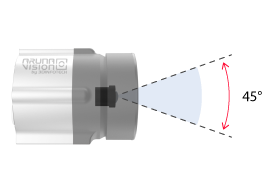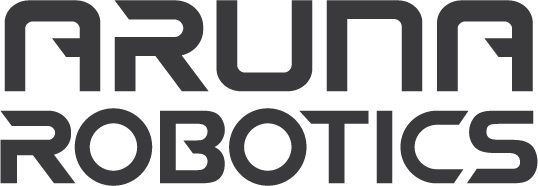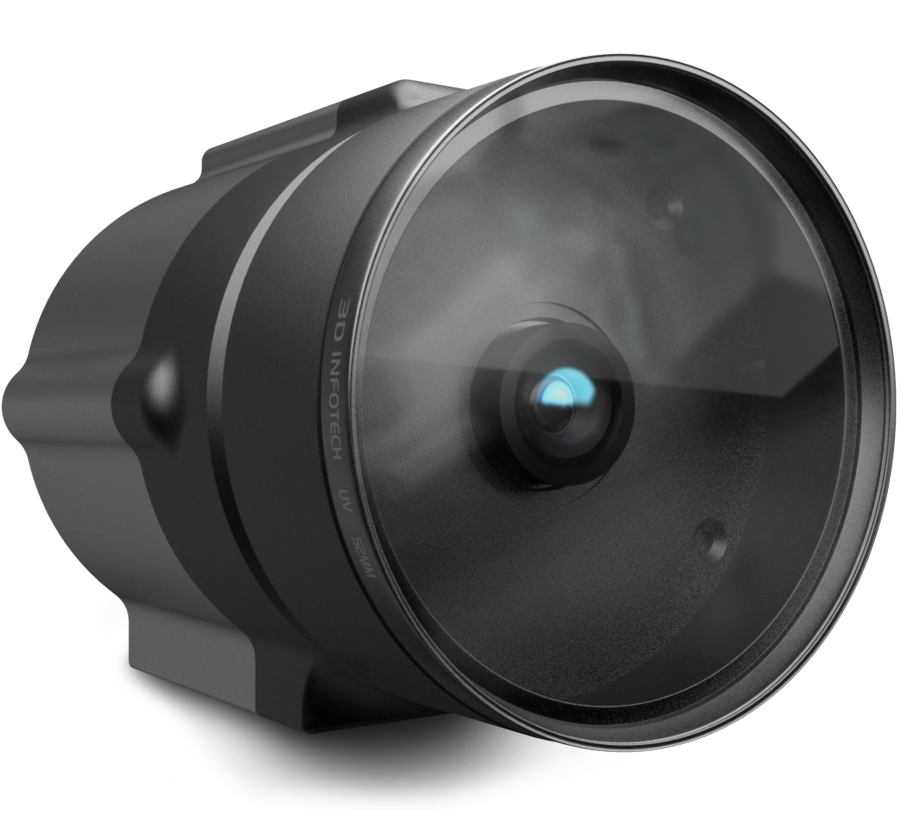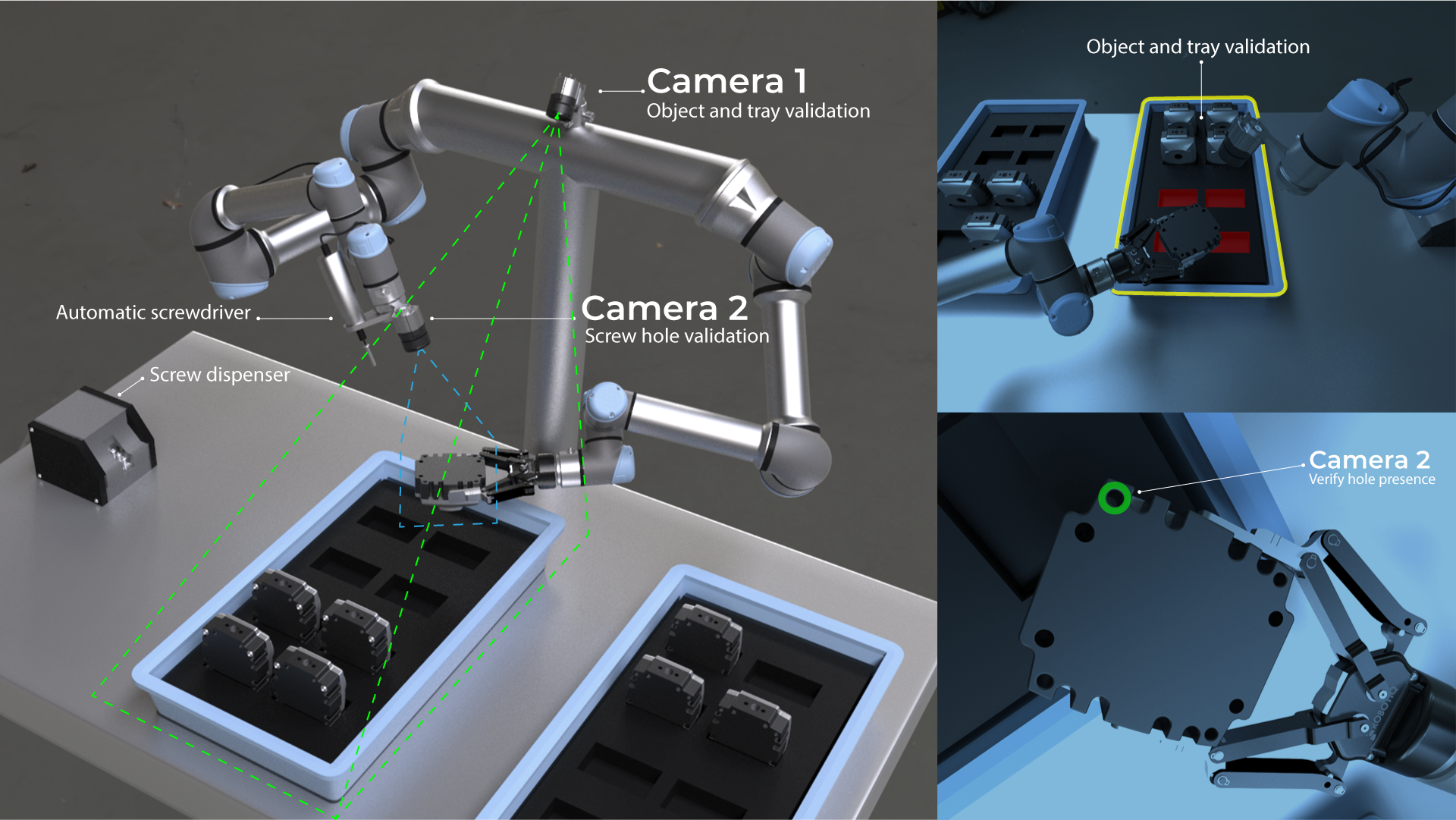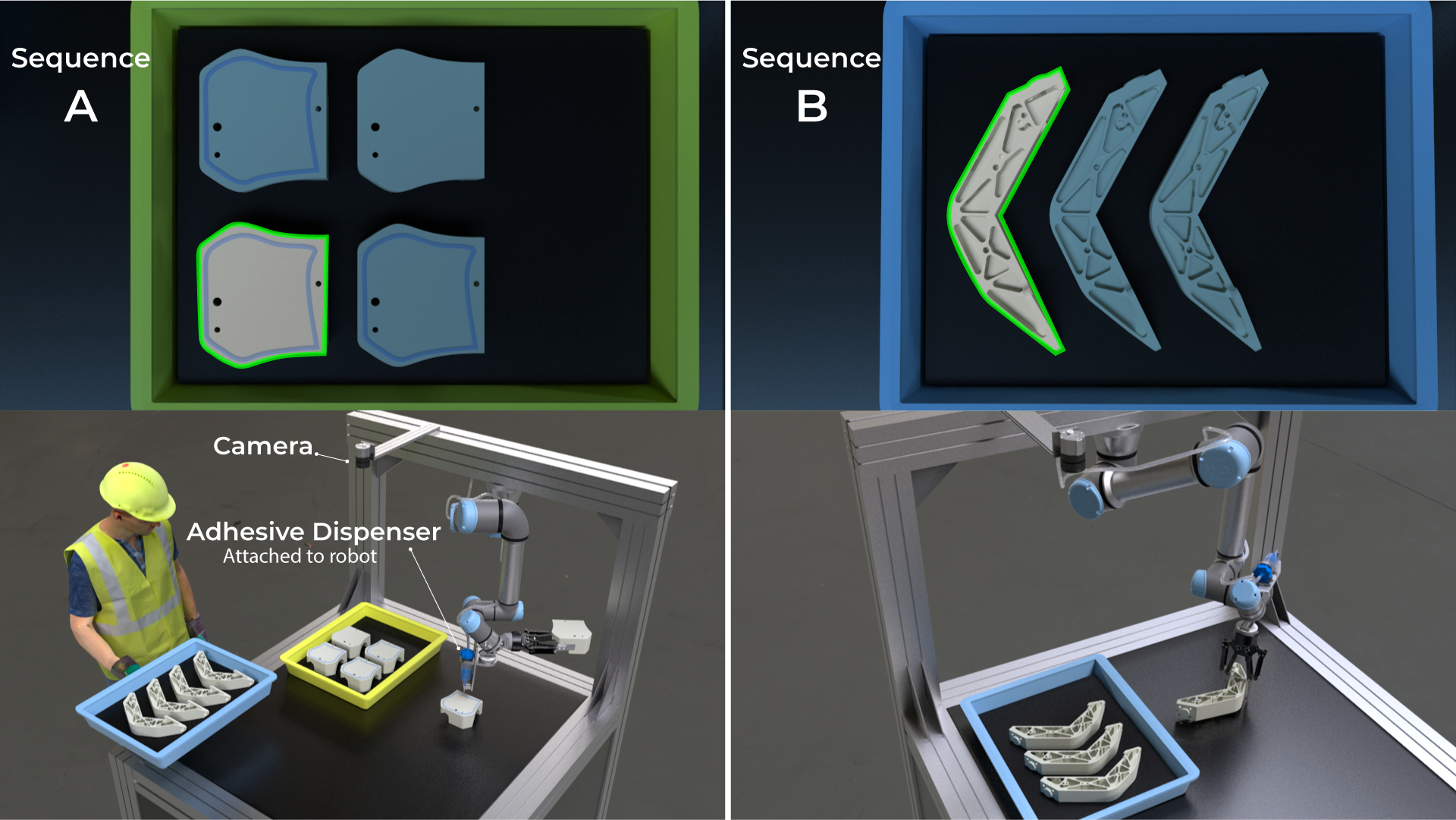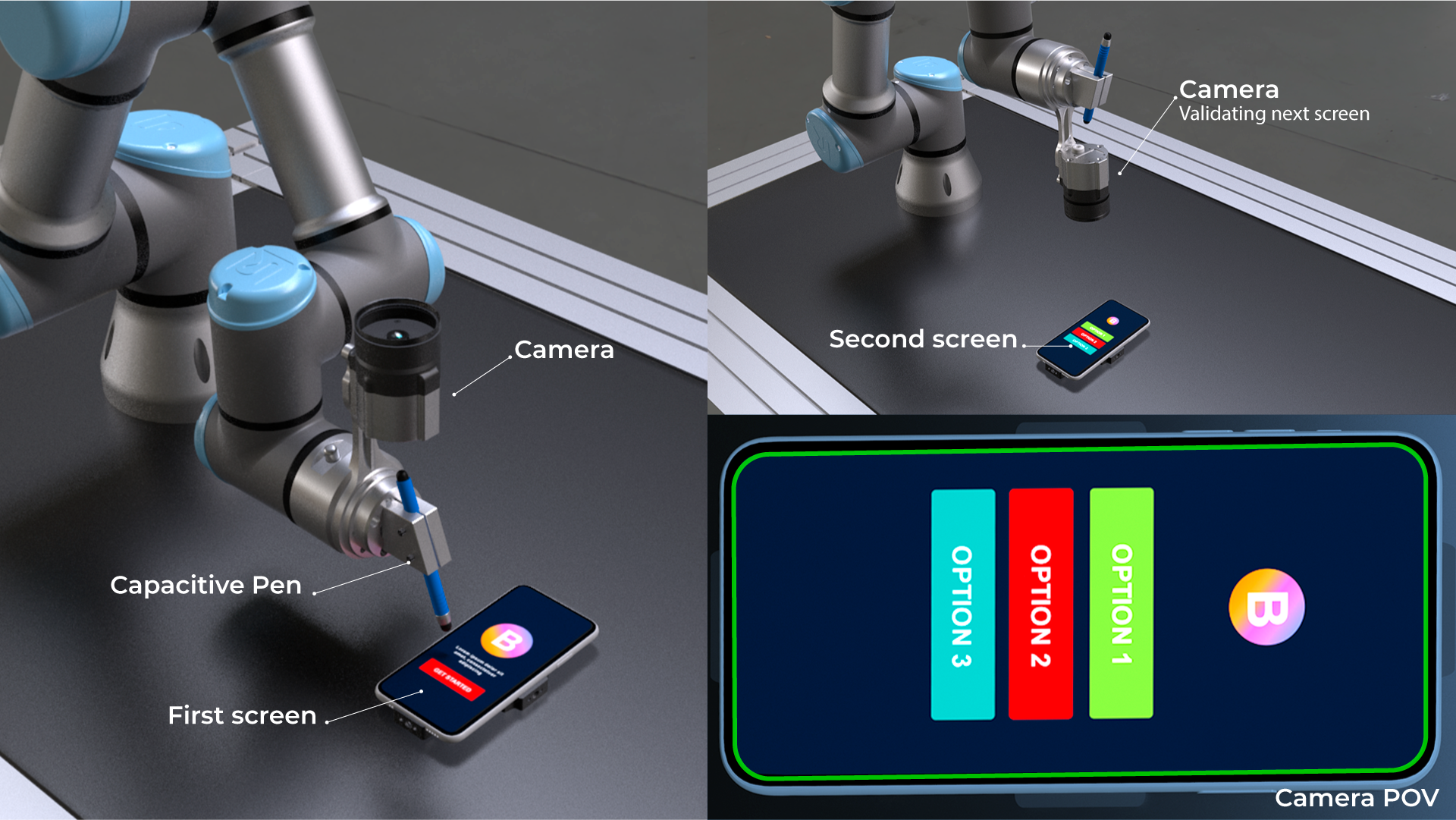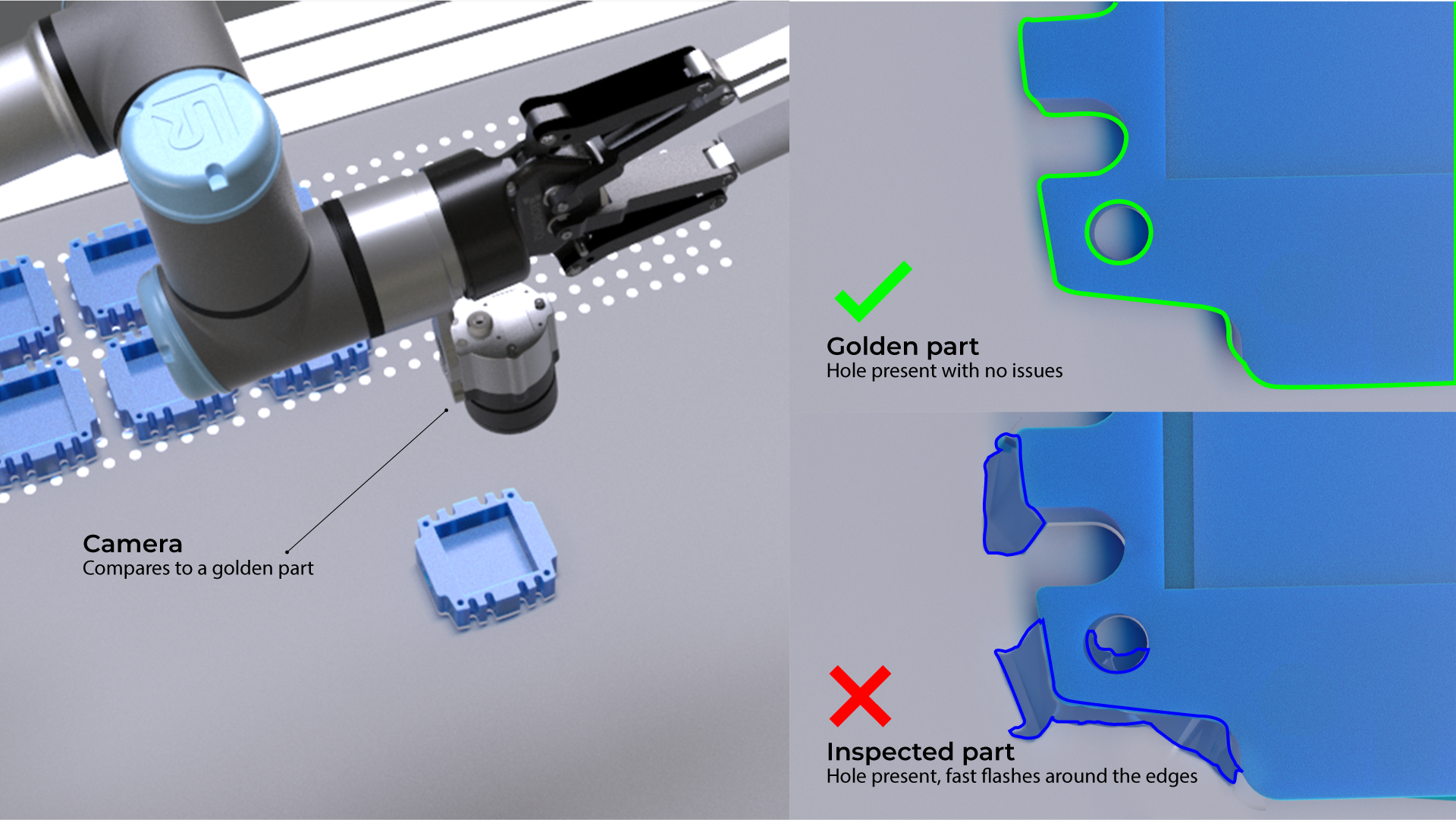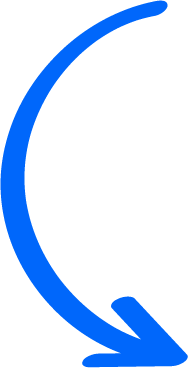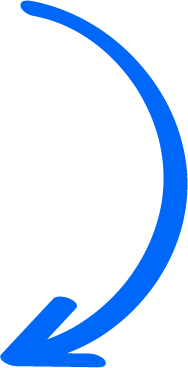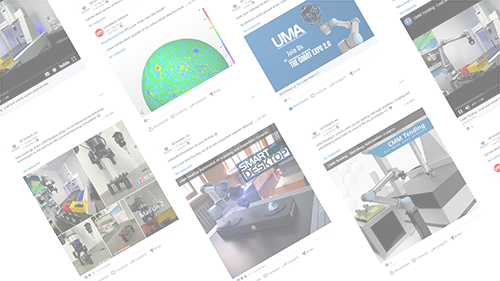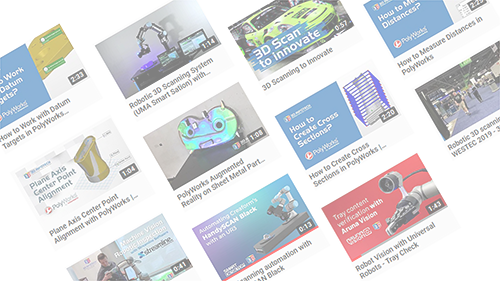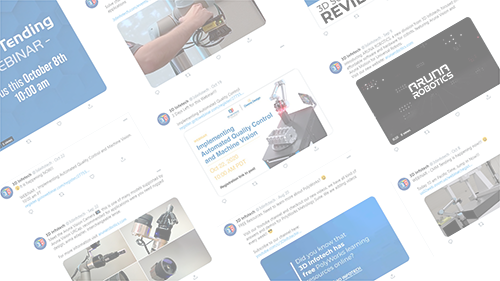Affordable Vision for cobots
Turn a USB camera into a vision sensor
Aruna Vision is a URCap that runs directly in the controller of the UR cobot; there’s no need for an external computer or controller. It is not for pick and place, but for everything else you can imagine.

Simple URCap
Aruna Vision allows a USB camera to give object detection and comparison features to any UR. These two operations constitute the building blocks that can help your cobot to create checkpoints for:
- Presence or absence
- Position
- Shape
- Interference
- Unidentified elements
On the Robot or On the Side
You can place the camera mounted on the robot, or you can install it in a tripod or fixed to a structure. Whatever works for you, you can even place two cameras in different positions.

We had the arm, and now we have the eyes too
With Aruna Vision, you can give eyes to your UR; you can create programs that can use a checkpoint to validate if a condition is true or false.
Object Detection
Aruna Vision allows you to teach the robot by recording the specified object and differentiating it from the background; then you can use this information to validate the following:
- Is this the object I am looking for?
- Does it have the right size and shape?
- Is it in the right position?
- Is this located within my region of interest?
Image Comparison
- Check if a surface, table, or tray are clean from other objects before an action.
- Search for spots or errors in finishing processes.
- Validate if something is in the way of the robot’s path.
You can record what is a “good” image on a checkpoint and use that as a reference for the program for comparison. By using If..else statements in the program, you can extend it to multiple images and decisions.

Benefits
No calibration required
Easy to learn and execute with live feedback
Simple logic for the robot: “Is this what I’m supposed to see?”
It supports multiple checkpoints with separate cameras.
Use off-the-shelf hardware (compatible with more than 200 USB cameras models)
Mount the camera on the robot or on a fixed external mount or tripod.
Allows a threshold level of confidence, you can set the minimum percentage for pass or fail.
Allows defining a region of interest, to improve performance and narrow results.
Applications
Error Proofing
You can error-proof your process for unknowns, especially when your cobot is interacting or working around people. You can give an extra level of awareness that requires no e-stop triggering, for example:
- Validate if the robot received the right tray
- Check if a surface is clean and ready to work
- Verify if a something or someone is in the way
- Wait until a human puts the desired object in the right place
- Check if the tray has object A or object B, and choose which part of the program to run automatically.
- Trigger a signal to the user when a tray, container, or table is empty and needs refilling.
- Notify if the wrong product is present.
Inspection
Decision Making
When you capture different objects in Aruna Vision, then you can trigger various events based on the “very specific” characteristics of them. For example:
- Change the motion of the robot based on the type of product
- Classify products into different bins (Note: not bin picking)
- Look for cues in other devices to change actions in the robot.
Testing
Electronics’ hardware testing requires thousands of cycles to repeat over and over; cobots are ideal for this. By adding Aruna Vision to a testing process, you can make the robot react to LEDs on or off, messages in LCD displays, or even full touchscreen displays.
Aruna Vision can record a screen message or window and react accordingly; it doesn’t need to know how to read the content of the message, it knows how it looks and remembers; you assign a variable for when the camera captures that message and use an if..else statement to trigger different motions in your UR program.
Autonomous Dual Arm Screwdriver
Lab Vials Validation and Sorting
Automatic Sequence Selection
Aruna is able to detect a missing tray or an object who doesn't fits in the program.
Smart Hardware Testing
Plastics Inspection
Compatibility
- USB camera compatible with UAB Video Class for Linux (UVC drivers)
- Color or grayscale camera
- PolyScope 3.7 or greater
- Compatible with CB series and E Series robots
For a list of compatible cameras visit: https://www.ideasonboard.org/uvc/

Do you want to test Aruna Vision?
Frequently Asked Questions
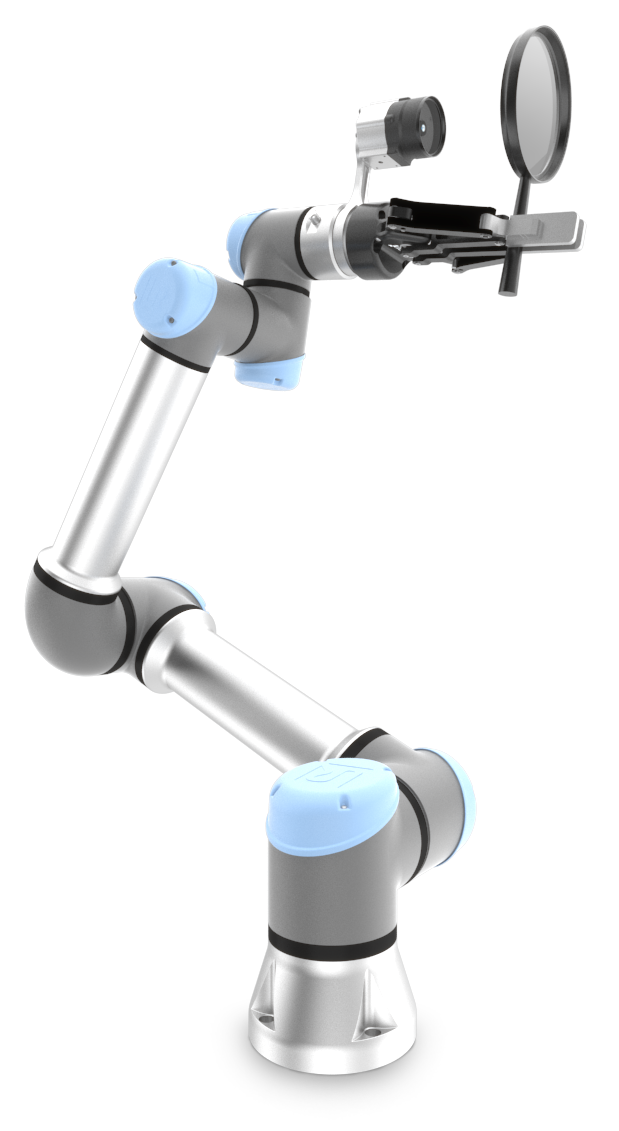
Yes, if your camera is compatible with UVC drivers, it should work. Please check Compatibility.
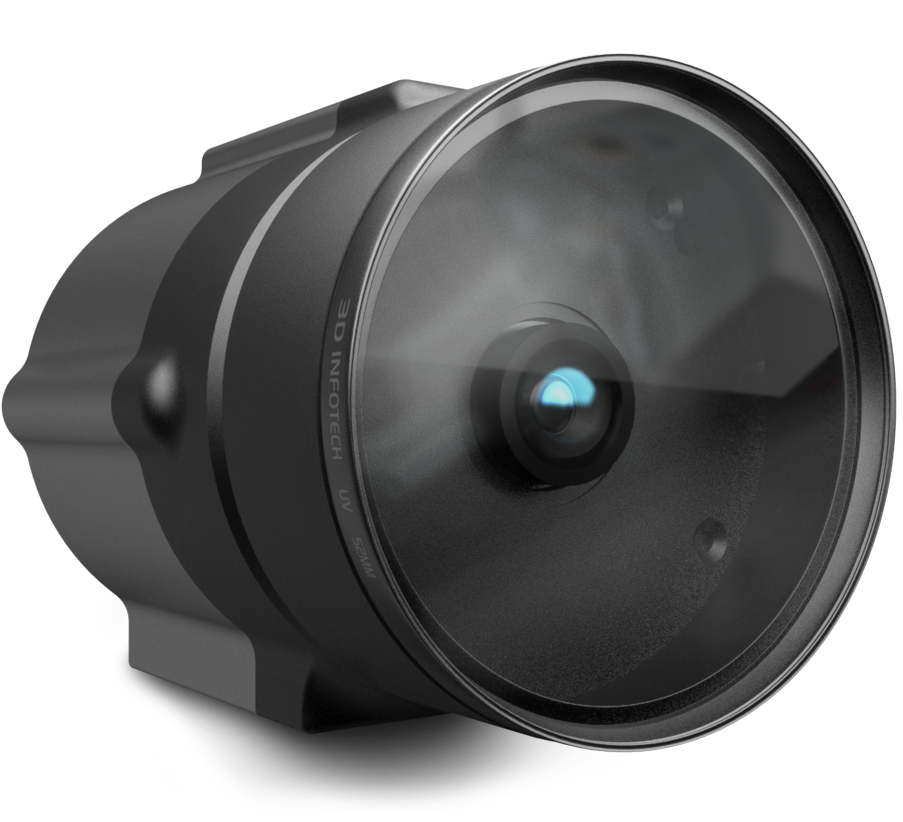
Aruna Vision Camera
If you need a tested professional USB camera with interchangeable lenses, rugged design, and dedicated mounting adapter for Universal Robots and camera tripods, choose Aruna Vision Camera:
Full HD 1920x1080 resolution
1/2.7" CMOS Color sensor
¼-20 Tripod mount point
Multiple mounting points for the UR mounting adapter with M4 screws in different areas
Interchangeable lenses
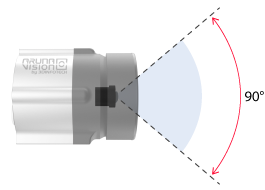
90°
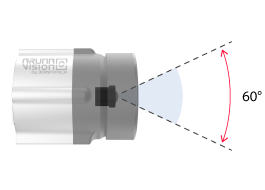
60°